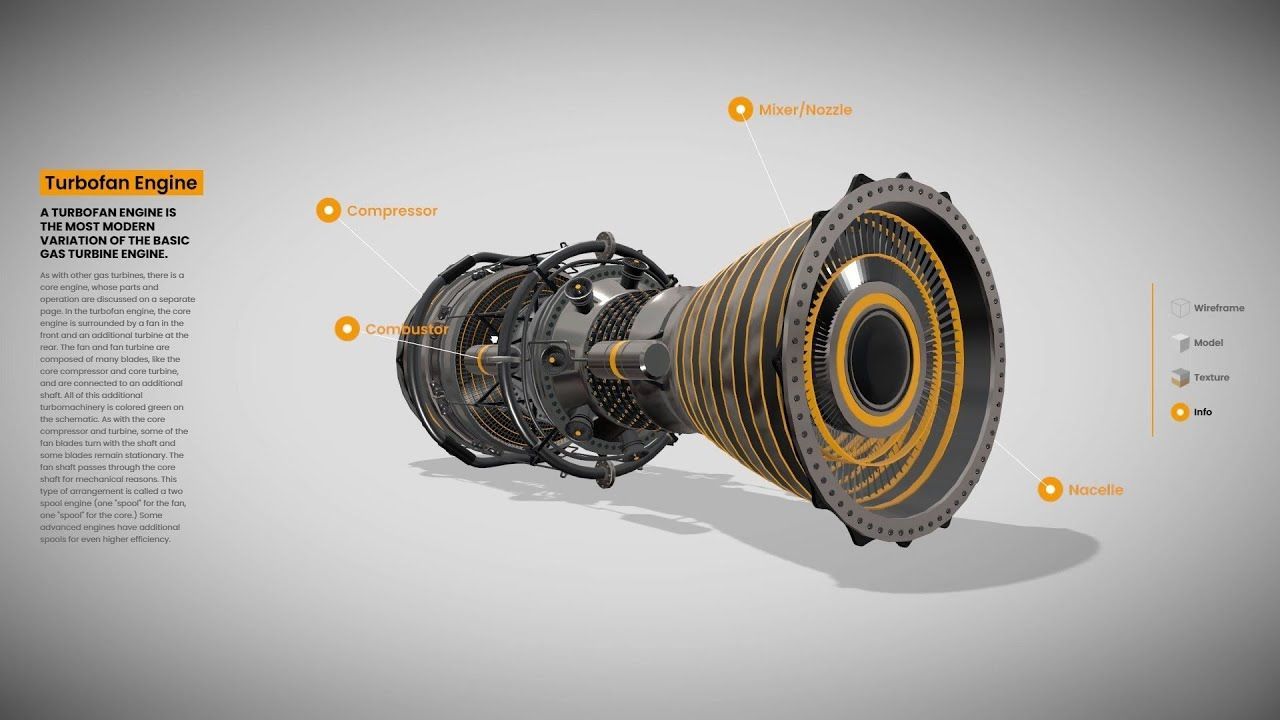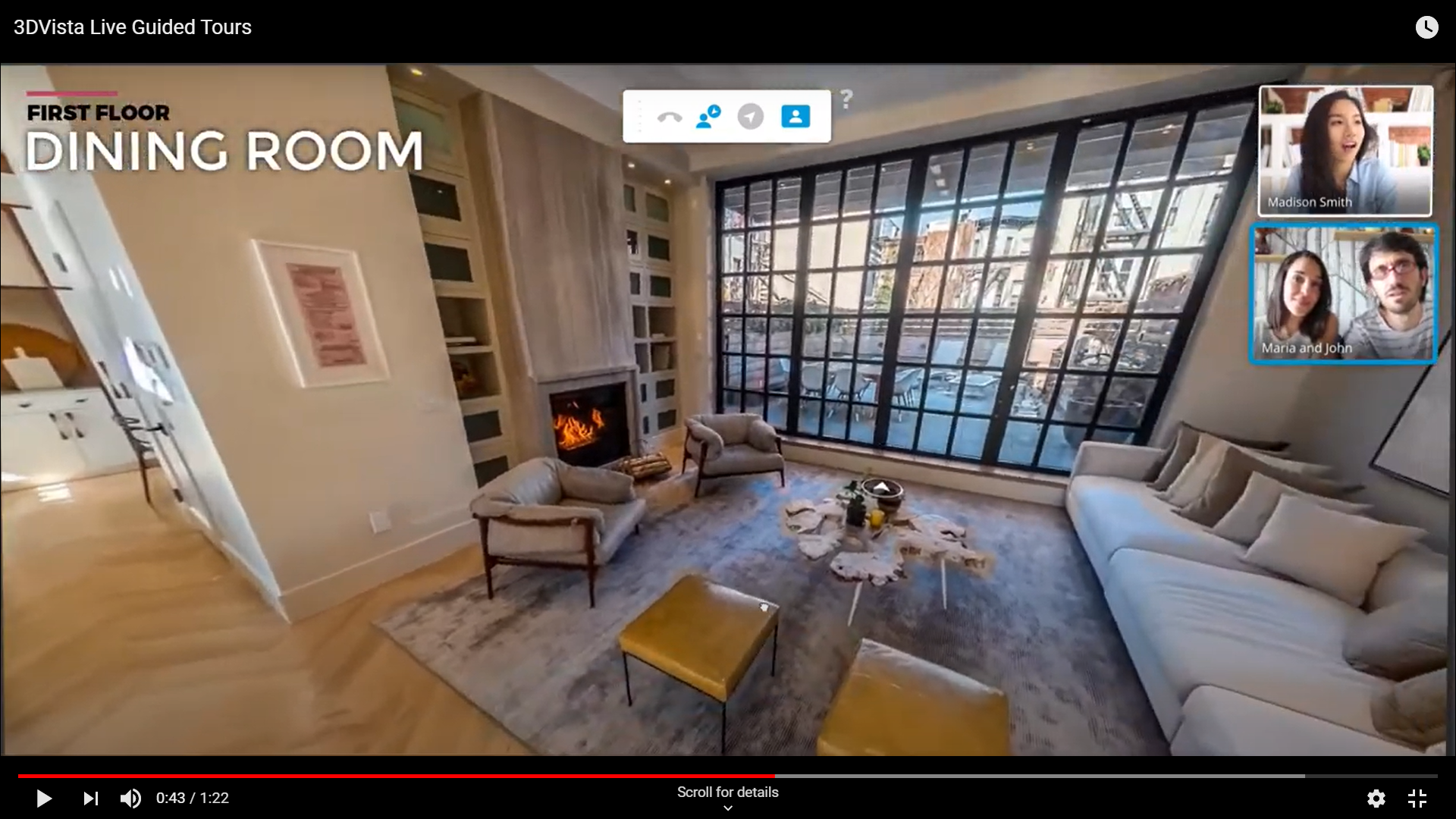Our VIRTUAL TOURS service
Create interactive 360º virtual tours in the easiest and most enjoyable way: 360º views (panoramas), 360º videos, embedded sounds, videos and photos, maps and fully customizable frames. Start telling real stories with multi-purpose hotspots and clickable objects that your audience discovers as they move through the tour.
360° 3D Virtual Tours
With a virtual tour or 360° photography, we create an interactive tour of both inside and outside the area around your home.
Hotspots
Hotspots are the essence of a virtual tour. They allow your audience to click on objects and discover information and details within the scene. The actions you can assign to a hotspot are many: open a pop-up detail image, a 3D model, open a purchase window, a versatile information screen, a website, download a file or play audio and video (360º video and regular video).
Experience the power of virtual tours like never before with our advanced 3D model interaction feature. Bring your existing 3D models to life. Take full control over camera angles, lighting, shadows, animations, textures and more to create truly unique and immersive experiences.
This powerful feature opens up endless possibilities in industries such as architecture, engineering, marketing and education, bringing new perspectives and enhanced visualization capabilities.
LIVE GUIDED TOURS
Take your guests 'by the hand' during a shared virtual tour with personal guidance. By syncing where you look, you can take turns taking control of the virtual tour. Let them discover for themselves or pick them up at any time to follow your route and imitate their screen.
Live Guided Tours are accessible on both desktop and mobile devices, so your customers can also participate from their mobile phones.
E-LEARNING & TRAINING
Turn your virtual tours into comprehensive education and testing tools with discovery hotspots ("treasure hunts"), question or quiz cards, integrated scoring, reporting systems and LMS integration. Combined with 3DVista's traditional features, this turns your 360º canvas into a powerful tool for virtual twin creation and training that is safer, less intrusive and more scalable than on-site practice. Simulate scenarios, situations and locations and use gamification or conditional actions to let students compete against each other and earn badges as they learn.
Discovery learning, virtual field trips, facility tours, training simulations, health and safety quizzes, and hazardous quests are just a few of the applications that virtual tours for training have taken over the world.